



Send a Quote or a Proposal from MyDocSafe and automatically create invoices in Xero. Save yourself and your client valuable time, improve efficiency and user experience.
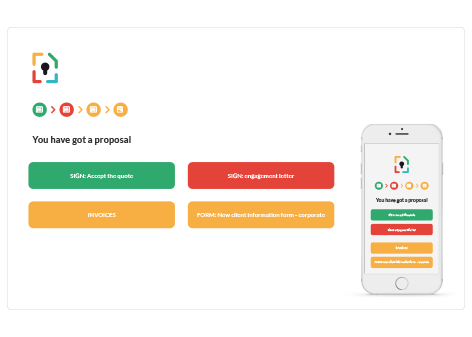
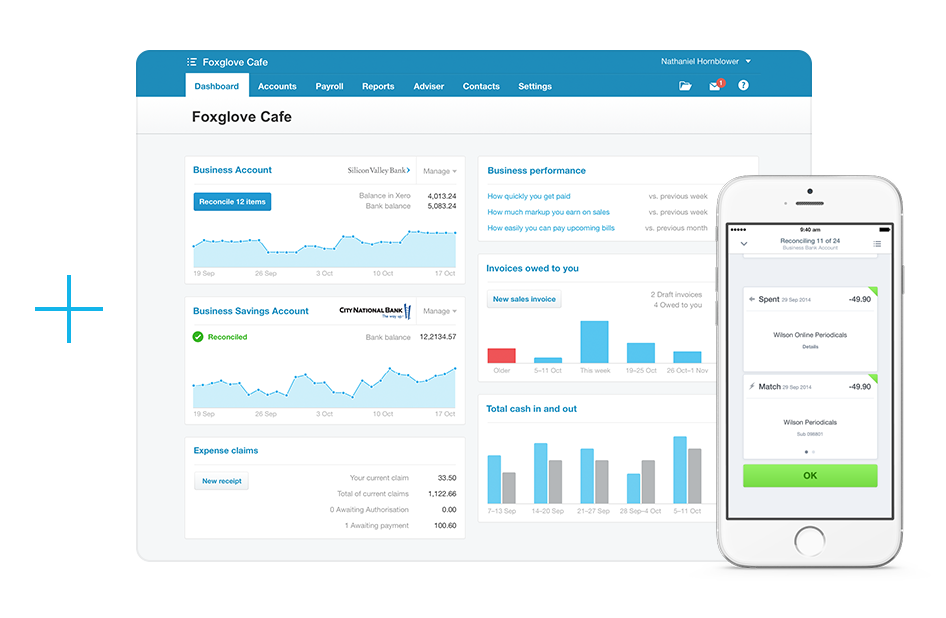

The benefits of connecting MyDocSafe with Xero include:
Send invoices immediately after the client approves the quote
Automatically import invoices in pdf format to client portal in MyDocSafe
No more data re-entry
Create Quotes or Proposals and combine your services, prices, engegement letters, payments and fact find forms.
Create configurable client portals to securely exchange documents, chat, and manage client data.
Easy to use digital signature platform with extra security features. Ideal for engagement letters, contracts, quotes, filing approvals and more.
Xero is online accounting software that lets you run your business easily and efficiently.
Know how you’re doing financially with secure daily updates from your bank accounts and a clear visual dashboard.
Easily create and send invoices with online payments and automated invoice reminders for faster payment.
Access your business finances anytime, from any internet-connected device, and use the Xero app for iOS and Android.
Invite your team and your advisors to work with you in real time from home, office, or on the go using the mobile app.
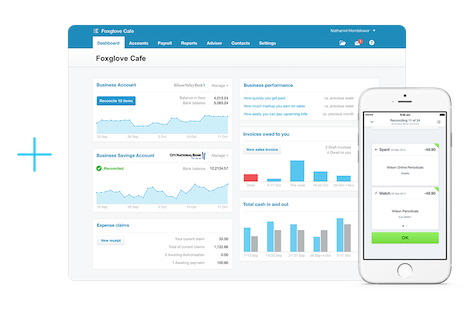
Signup at MyDocSafe
Start a free trial or, if you already have an account, login at https://app.mydocsafe.com/signin.
Go to Company setting -> integrations section, click on Connect to Xero.
Provide your Xero account login details and select the company you wish to connect MyDocSafe with.
Go to Proposals -> Settings.
Create your Services and Service Categories. Assign appropriate accounts and taxes to each Service Category. Assign each services to a releant Service Category.
Go to Proposals -> Settings -> Payments.
Select how you want to approve invoices automatically created in Xero.

As an entrepreneur, I needed something that was quick and easy to use with client contracts. I tried several other apps prior to landing on MyDocSafe. It has all the featurs I need (and a lot more). I can easily upload a new contract and send it out to a client within minutes. It's a simple solution that gets the job done!.

I have used MyDocSafe for a number of years for my accountancy practice. I have found it to be an excellent product and it has helped me immensely.