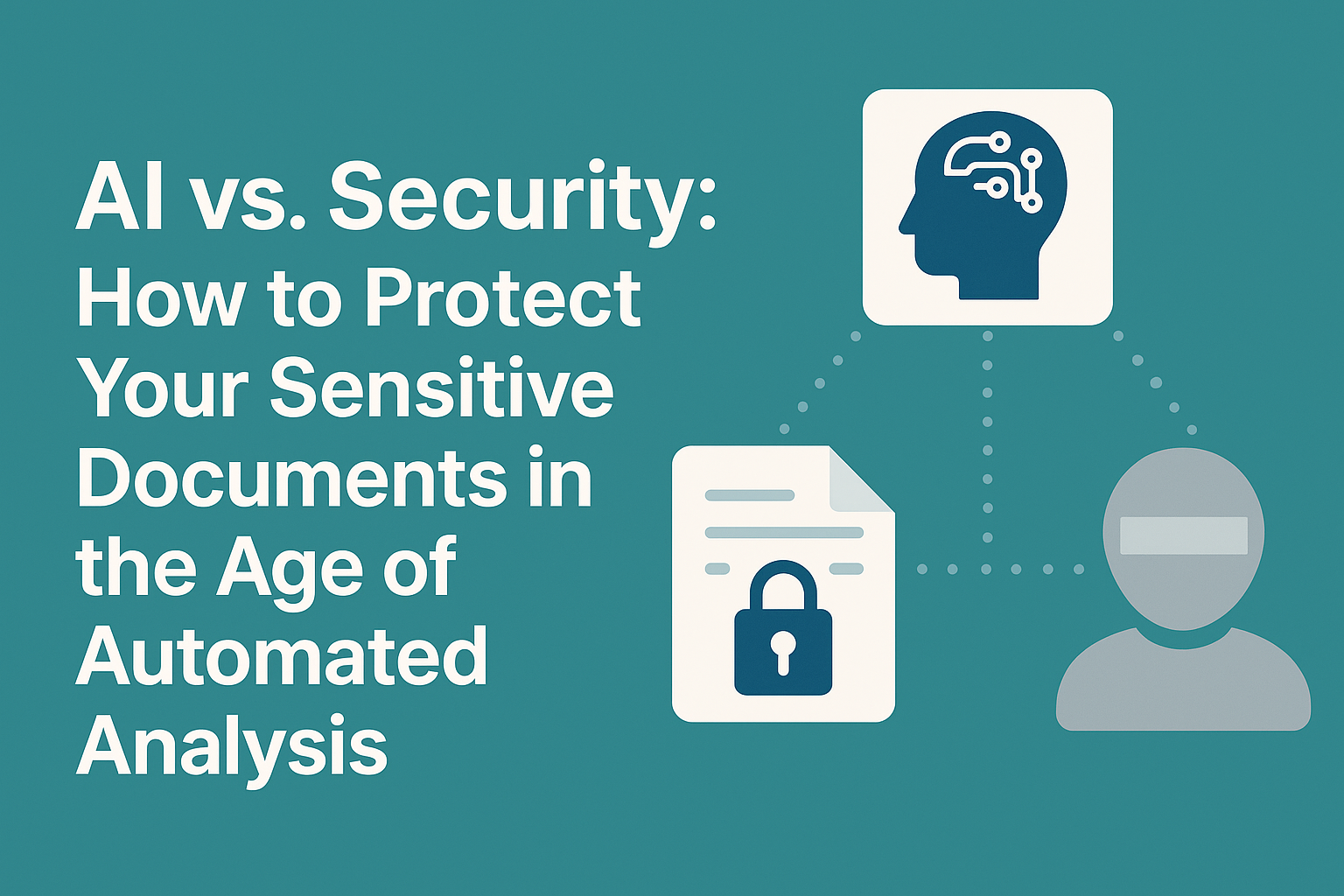Quotes and Portals
The only business proposal software you need to convert prospects faster.
Save time and improve prospect engagement with automated proposal processes
Speed up information gathering, quoting and payment requests with simple onboarding workflows
Avoid lost time and the risk of aborted deals with customisable, branded workflows that quickly turn your prospects into customers
Engage and onboard your clients faster and more securely
- Create and customise quotes, business proposals and onboarding processes straight from MyDocSafe, with all the tools and features you need to reach out to prospects, gather information, quote accurately and get signed contracts back.
- Automate processes to keep your prospects moving along the journey from cold lead to happy customer, and make sure there are no hold-ups between departments.
- And with the secure ringfence of MyDocSafe, you’ll keep documents safe and eliminate the risk of sharing sensitive information via email.
Streamline your information gathering processes
- Automatically share fact-finding documents as part of the proposal process, personalised to your prospect, to gather required information
- Send electronic web forms for instant buy-in, getting immediate feedback from prospects and new customers
- Securely collect financial and personal data from new clients

Deliver the best experience – from first contact to signed contract
- First impressions count. MyDocSafe helps you stand out from your competitors with a seamless, branded quoting, proposal and onboarding process – keeping your prospects fully engaged with your business.
- Send branded emails with secure sign-up links at the start of the process, then follow-up with a bespoke, fast, onboarding procedure – all branded to promote your organisation.
- Your customers get a free MyDocSafe portal to securely store all their signed documents, and you get to show off your brand at every opportunity, with a fast, accurate and secure customer onboarding experience.
MyDocSafe is the only business proposal software you need to reduce the risk of aborted deals and increased time to revenue.
- Merge processes from multiple departments and prevent deal hold-ups
- Integrate real-time AML/KYC checks (that work in 132 countries) to minimise legal and compliance delays
- Design your own contracts using pre-built templates to speed up signing
- Build a workflow with your own bespoke payment elements – like direct debit mandates – to get money in the bank quicker
- Combine form filling, file upload, contract signing and payment collection in one seamless process to close deals faster
Customise MyDocSafe for your business todayLearn more
Start your free trial today
The simple, secure, streamlined business proposal software
Start A free trialMyDocSafe Quotes and Proposals is a feature designed to streamline the process of creating, sending, and managing quotes, proposals or pre-sale workflows for your business. It allows you to create professional looking electronic workflows quickly, send them to clients for viewing, payment or approval, and track their status in real-time.
To create a new quote or proposal: log in to your MyDocSafe account. Navigate to the Portals / Prospect Group and click “add new” button. Assemble your quote using your pre-defined services, prices and tax information. Add your Stripe account to start taking payments. Upload your contract and add it to the workflow. Include other elements you may require such as questionnaires, videos, ID verification tests.
Yes, you can create your own template and clone it each time you need it. You can then adjust it on the fly and share it with a prospective client. You can also add your company logo and colours. The proposal can be sent using your own email domain.
Clients can approve or reject quotes and proposals by following the link provided in the email. They will have options to electronically sign the document for approval or provide feedback for rejection. You will be notified of their decision immediately.
Yes, MyDocSafe allows you to track the status of all your sent documents. You can see when a document has been viewed, approved, or rejected, and follow up with clients as needed. For more complex multi-step workflows you can set your own bespoke statuses for each step to see exactly where the client got stuck.
If a client requests changes or if you need to update a document, you can revise and resend it. Navigate to the document in question, make the necessary edits, and resend it to the client.
Quotes and proposals sent through MyDocSafe can be legally binding if they include a section for electronic signatures and the necessary legal terms. Ensure that your documents comply with relevant laws and regulations.
Yes, MyDocSafe offers integrations with various CRM, accounting, and productivity tools to enhance your workflow. Check our integrations page for a full list of supported applications.
If you experience any issues, please contact our support team via the Help Center or email us at customerservices@mydocsafehq.com. We are here to assist you with any questions or problems you may have.