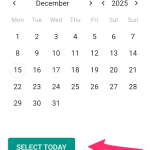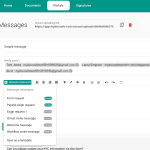We have just launched a new feature that is available in all client portals: the ability to design and share document workflows that clients can go through in a structured manner. This is particularly useful if you would like your client to sign or view several documents in one go.
You control the name of each step, the order of signing, messaging around each step and on completion and the type of signing required (“sign on the dotted line” or “just approve the document”).
The new “Workflows” button will appear in the top banner of each portal.
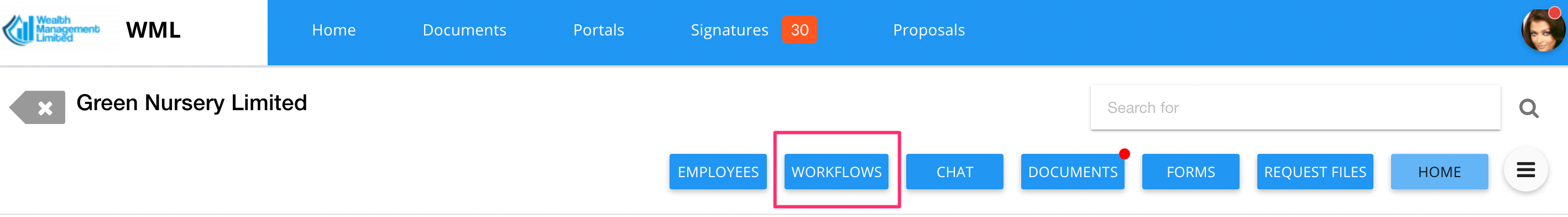
There are two ways to create a workflow: (1) click “Workflows” and select the “+” button or (2) multi-select relevant documents and create a workflow using the ‘gear-box’ icon:
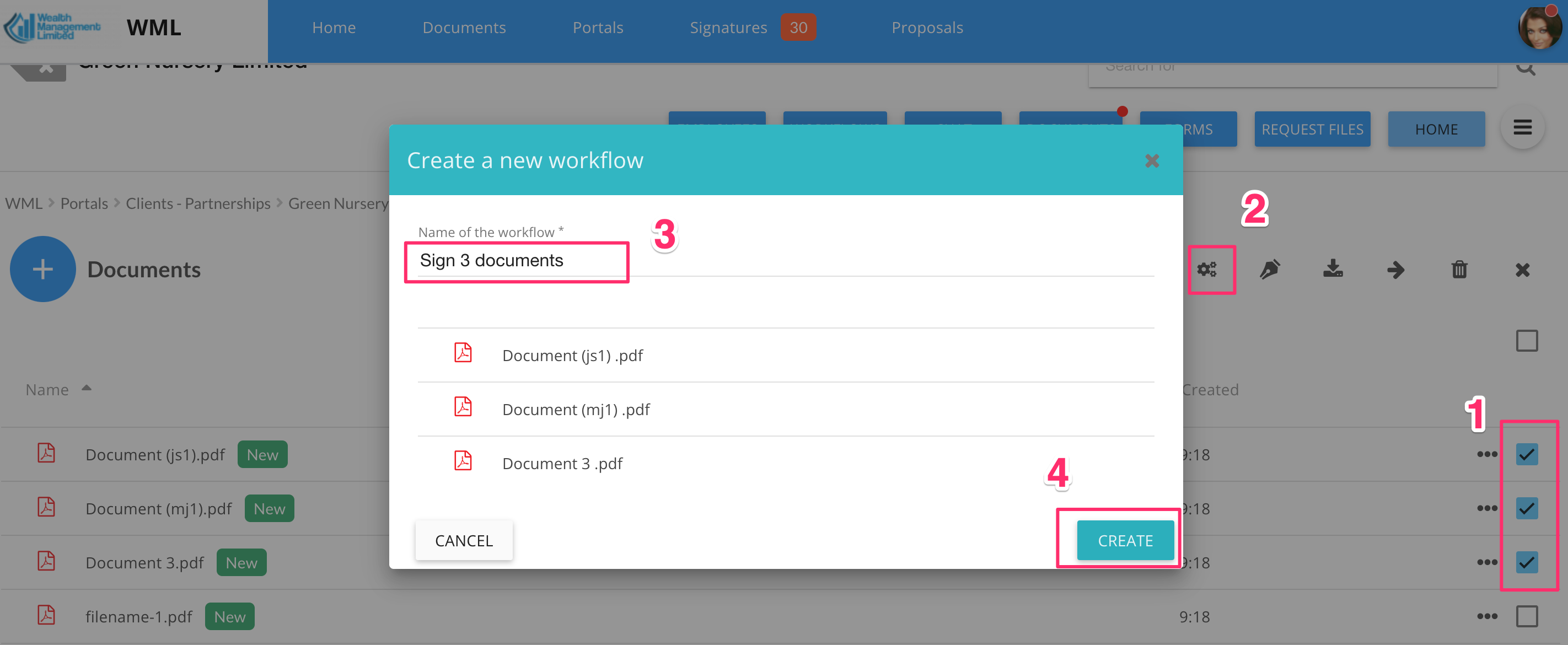
Once a workflow has been created, the user is taken to the workflow editor where it is possible to (a) define the order of steps, (b) add new steps and (c) and configure each workflow step separately.
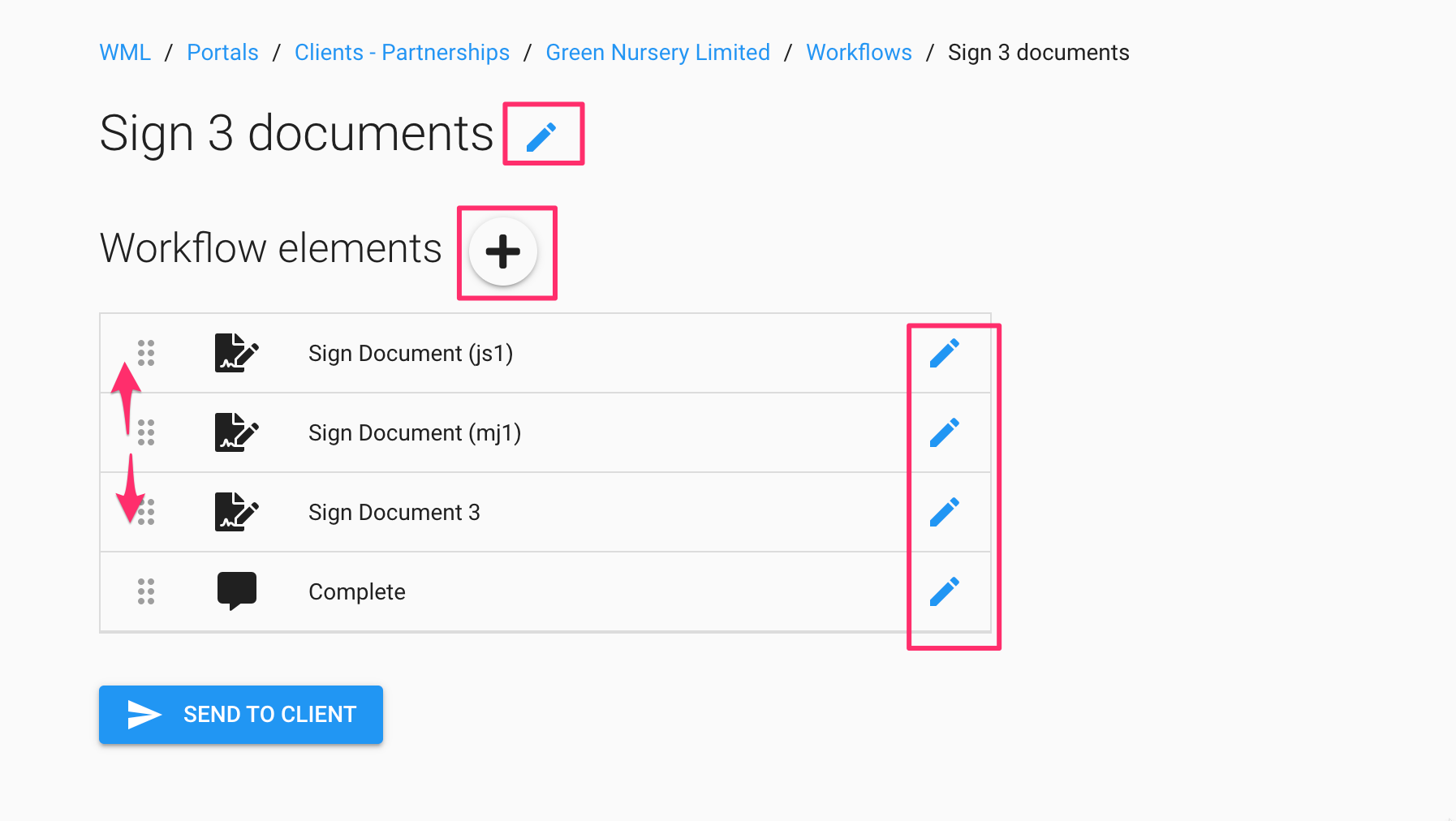
Once the configuration process is completed, it is easy to send the workflow to a client: simply click “Send to client” button and configure the message.
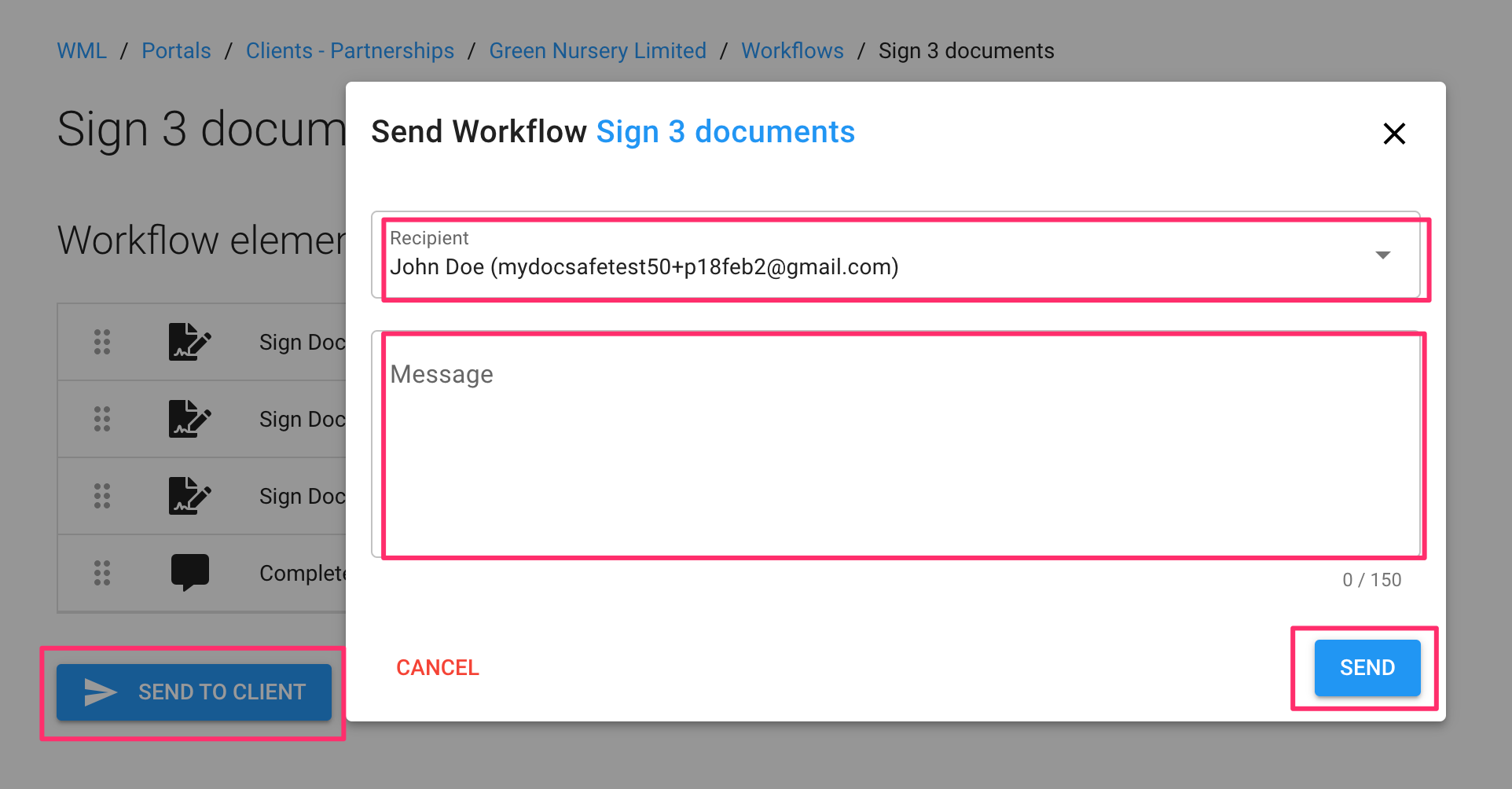
Your client will receive an invitation to start the workflow.
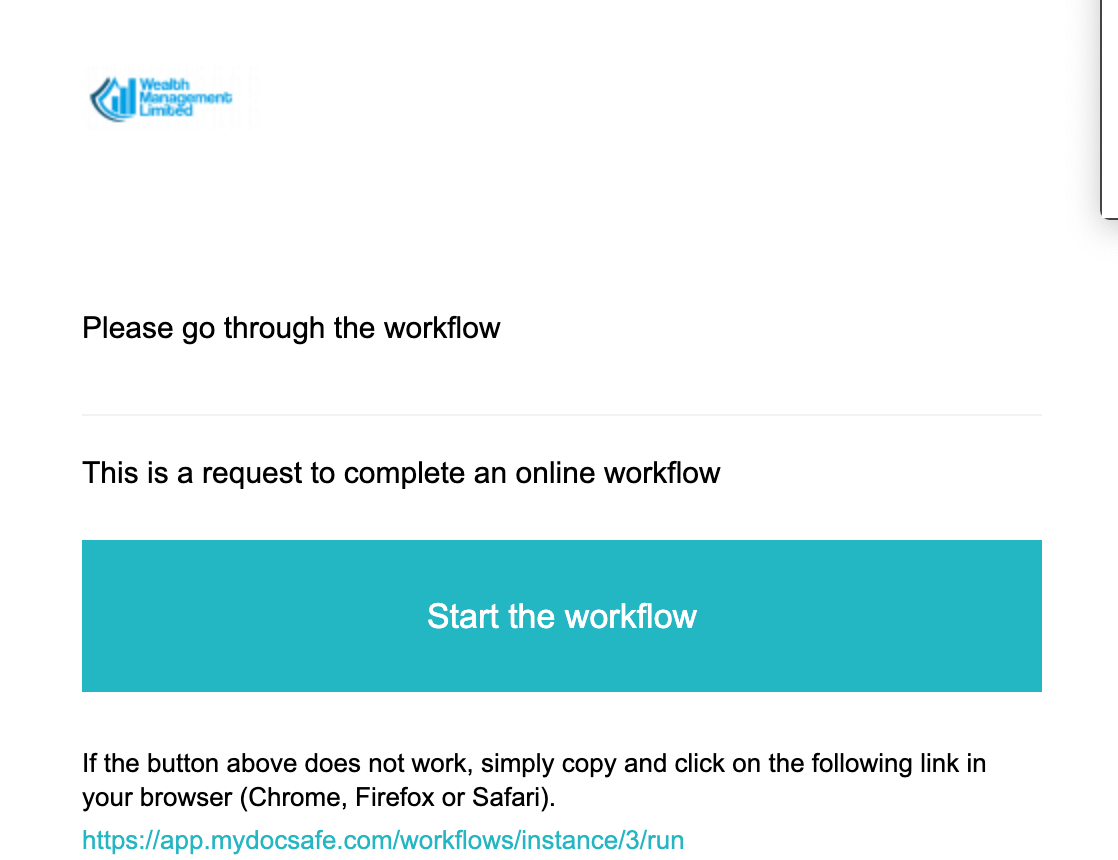
Since workflows are embedded in secure portals, the user will need to sign in first before they will gain access to the workflow.
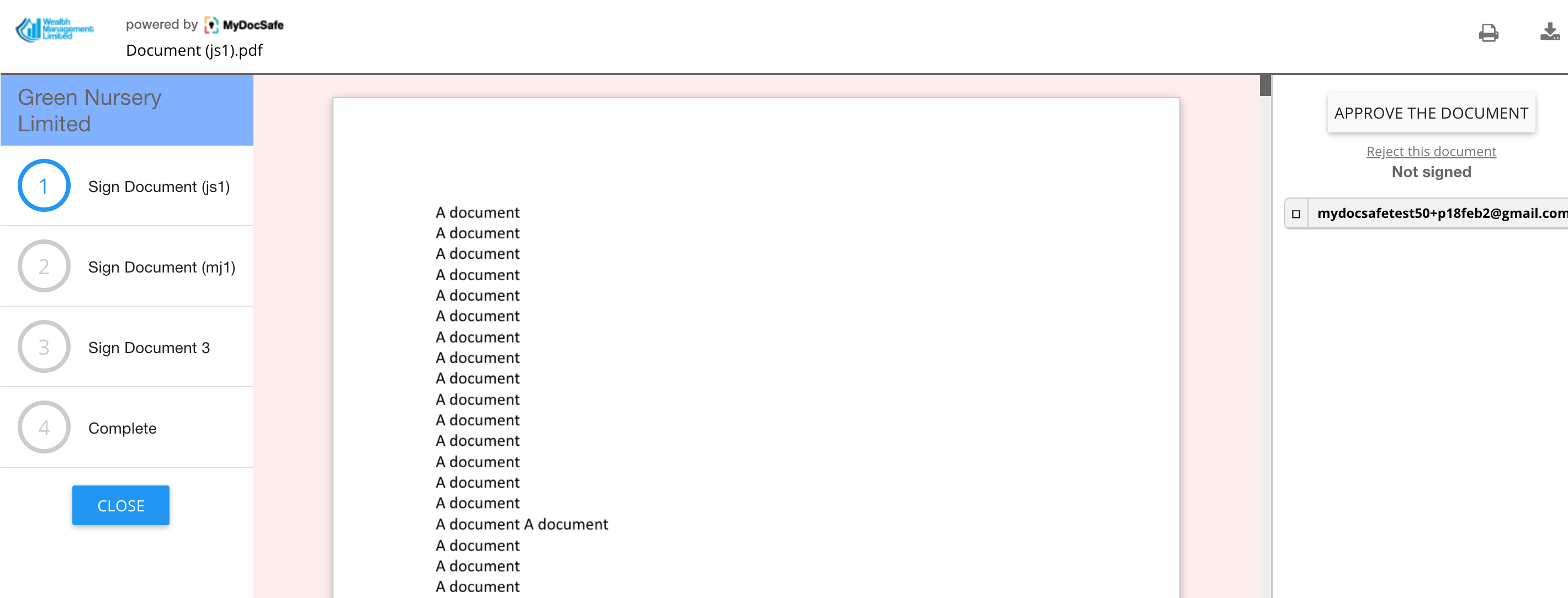
The client can use the “Close” button to go back to their portal if they do not want to complete all workflow steps in one go.