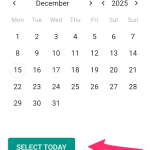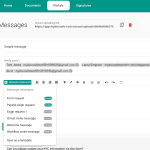Welcome to our June 2024 release note. This time we have had a major release adding several new exciting features. In particular, we continue to improve our sales, compliance and client portal tools. Here is the roundup:
Quotes & Proposals
We have enabled ‘hourly’ billing option in SalesFlows via the “Unit label” field. This means that you can now create business proposals which include your hourly rates. Your clients will still need to be charged in arrears for the hours they used (which is how it works in most scenarios). Here is an example of an hourly billing offer:
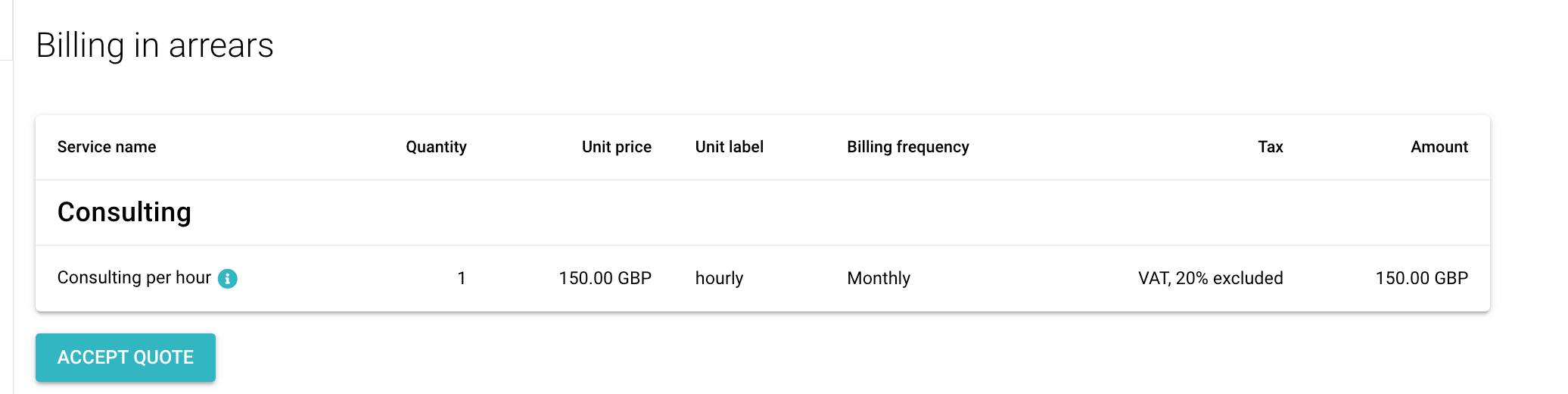
Remember that you can sell services through client portals (which require clients to login first to be able to access the workflow). You can also send those proposals directly by email where no login is required.
Compliance: Contacts as your AML/KYC Hub
We have dramatically improved our CRM feature to let your compliance team manage ID checks and supporting documents. And all of that directly inside client contact sheets.
- Contacts now have a dedicated Documents area where you can store contact related information that does not belong to a client portal. Anyone with access to Contacts will see that information.
- ID verification test results, which can be run via client portals or as part of proposals are now saved inside Contact Sheets. Access to ID verification tests can be assigned to users on ‘need to know’ basis. If you do not want your sales or ops teams to access ID test results simply switch off that access right in Company Roles section.
- Note that a contact can have more than one ID verification saved in its profile. For example, one of them can be a simple ID test and another can include Proof of Address or a Politically-Exposed Person test. If your client has access to multiple portals where they need to run ID tests, they will need to run the ID test only once. This is to remove the need for ID checks if one was already done. Consequently, the client will be able to skip the ID verification test in other workflows. After a while, say, a year, you may want to ask your clients to rerun ID tests as a legally required refresh. To do that mark ID verifications are ‘expired’ and invite your clients to a new ID verification workflow.
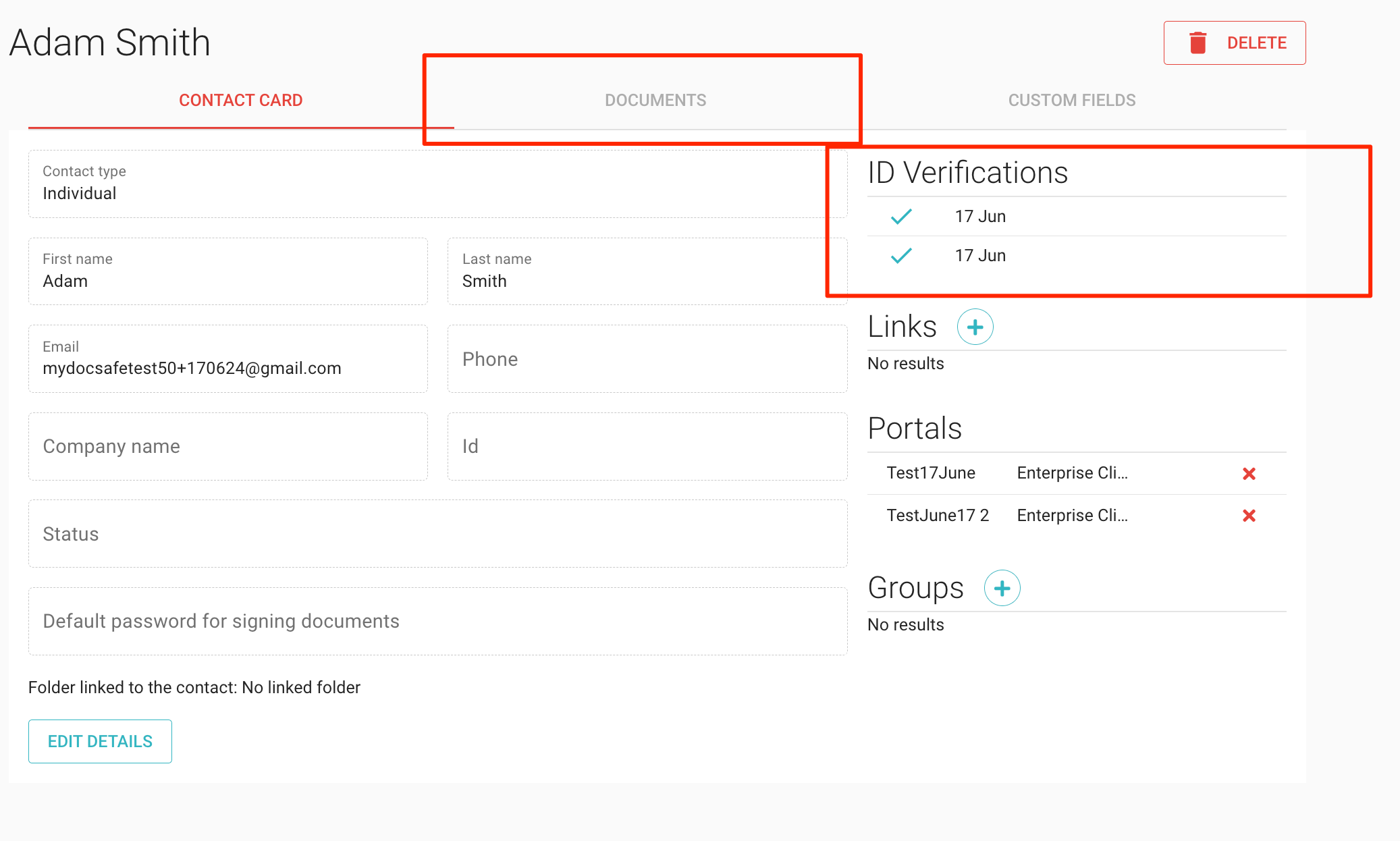
Company Roles
We have improved the way company roles are created to make it easy to assign access rights to various departments. For example, if you have separate Sales, Compliance and Operations teams, we recommend you assign the following access privileges:
- Sales:
- Access rights: Contacts, SalesFlows, Prospects Groups.
- What that means: Can create services and set prices, can send Quotes & Proposals to prospects.
- Compliance:
- Access rights: Contacts, ID Verification Results.
- What that means: Can view and approve ID verification results.
- Operations:
- Access rights: Contacts, Client Portal Groups.
- What that means: Can invite clients to Client Portals (new and existing).
- Junior ops:
- Access rights: Client Portal Groups or individual protals.
- What that means: Can manage portals and data inside those portals.
In smaller companies or partnerships you may only need one role called “admin” which has access to all features. However, where roles are separated between departments we recommend to restrict access to information.
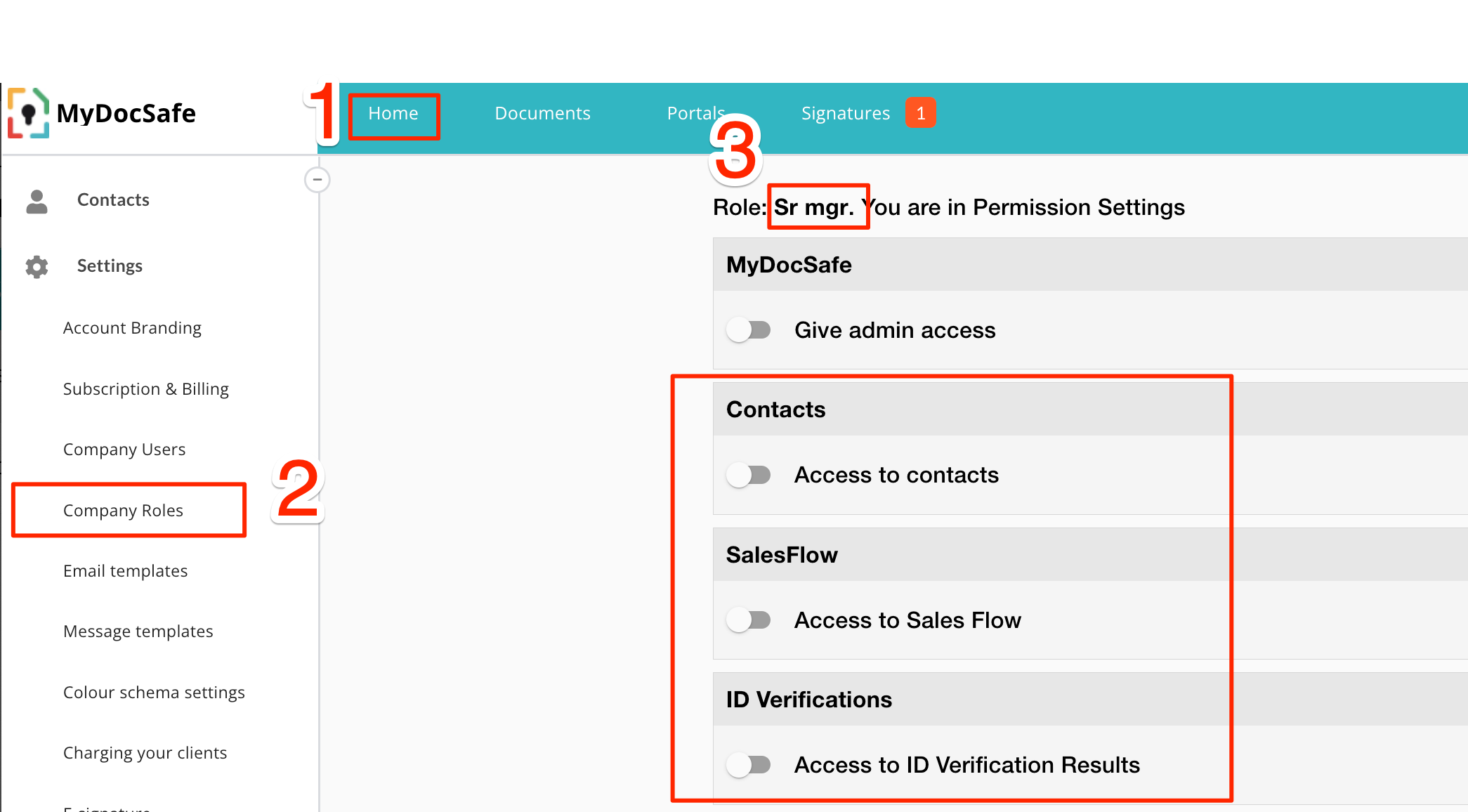
Note that users without access to Contacts will not be able to:
- invite new users to client portals (because we create a new Contact for every new user)
- send quotes and proposals to new prospects (for the same reason)
You may still choose to remove access to Contacts to junior staff who only manage existing client portals.
Other
We added better signposting to client portal tabs making navigation simpler. That process will continue!
As always, we would welcome your feedback and input as we take it very seariously. Please email us at customerservices@mydocsafehq.com with your thoughts.