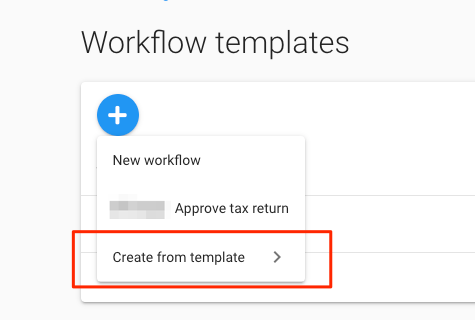Our workflows are becoming a power tool
- You can now download all workflow contents into a single pdf. Imagine a client who went through 10 steps including filling out forms, uploading documents, and signing agreements. All that content – including attached documents, are combined into a single PDF. Use the feature to share onboarding files with other departments in case they should not have access to your MyDocSafe account
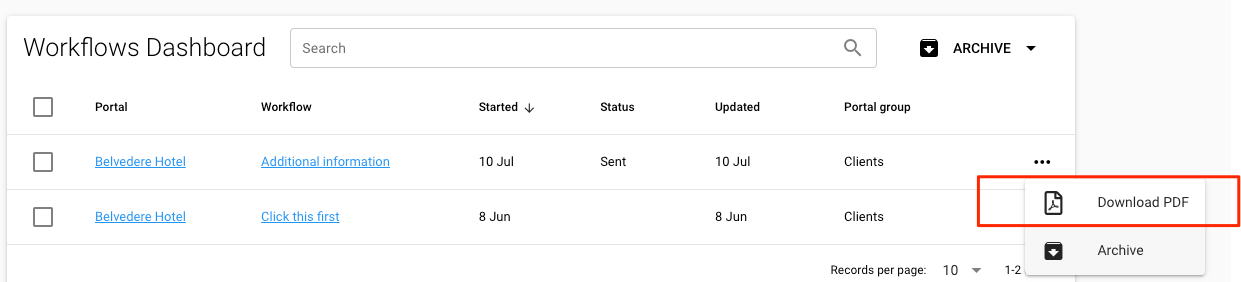
- Each PDF document will consist of a cover page that summarizes the steps included in the workflow, and the most important facts about it:

- Workflow templates – we are finally releasing proper cloning
-
- Imagine a scenario, where you have created a workflow template but do not want to make it available in all client portals by default. You just do not want to overwhelm your clients with all the amazing templates you have built or put simply, some worklfows just are not needed all the time. All you have to do is to make a workflow ‘invisible’.

- Use this feature if you want to enter a specific portal and create a workflow manually from a template, such as a renewal workflow which might happen at different times for different clients. All workflows that are ‘visible’ will appear in all client portals as before.
- Imagine a scenario, where you have created a workflow template but do not want to make it available in all client portals by default. You just do not want to overwhelm your clients with all the amazing templates you have built or put simply, some worklfows just are not needed all the time. All you have to do is to make a workflow ‘invisible’.

-
- Building workflows is now much easier – you can save your work as draft (which makes them invisible to your clients). Once you are ready, you can click the Complete button to finish workflow editing.

Improving esign experience
We continue upgrading our esign experience. This time we migrated signing in worklfows to the new user interface.