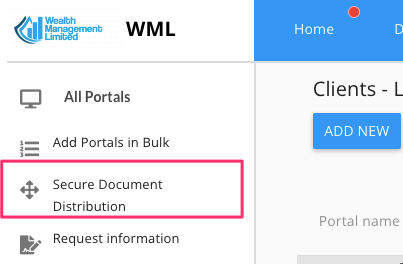Secure document distribution
Distribution of high volumes of confidential documents to retail customers is an expensive, repeatable and unavoidable process.
The urgent need to reduce carbon footprint is driving large companies to reduce the amount of mailings they produce by nudging customers to start accepting digital correspondence. Not all companies can persuade ALL of their customers to go digital – a small proportion do not have email accounts or simply prefer paper for their own filing cabinets. Challenger banks managed to force customers to go paperless but that luxury is not available to incumbents, who are experiencing the pain of having to print and mail physical correspondence at scale to a sizeable portion of their customer base.
In this article we explain how we can help automate the process. Whether the underlying documents are simple payslips, account statements or annual reports, we have you covered.
Digitisation:
Step 1: get the data and templates
The process starts with bespoke data (usually in a CSV format sent to us via API or directly imported into the system) and a document template (we support both HTML or PDF formats). The data tells us what personal information needs to be inserted into the template.
Step 2: merge the data with the templates
Merging data with templates has two flavours: if the underlying template is in HTML format, we insert the data and PDF the document. If the underlying template is already in a PDF format, we overlay the data on top of the existing PDF and then produce a new PDF that includes the new data. Note that both Step1 and Step2 can be skipped if you are already in possession of customised documents. MoneySoft is an example of a software suite that can do that for you (in case of payslip generation).
Step 3: distribute documents to customers
Once the documents are created, it is time to distribute them to customers. There are two ways of doing it: sending documents for digital signing or just publishing them in client portals.
Signing
Distributing high volumes of documents for digital signing means that we email each customer a request to open the document in a browser which, optionally, can require extra authentication, such as a password or an SMS code. Distributing documents to client portals means that once we places each document in a portal, we email customers a notification about the new event.
For further instructions watch this video: https://youtu.be/9ZBsg2gl9VU
Publishing
Distribution to portals involves a process of matching a document with a client portal using a unique identifier (usually a document ID embedded in the file name that needs to be identical to a label of a customer portal).

Confidential documents never travel unencrypted over email, they always remain within our system, encrypted with users’ keys. To configure document distribution to portals, you have 2 options:
- send documents to portals that are in a portal group (ideal for annual accounts)
- send documents to sub-portals that belong to a specific portal (ideal for payroll)
For further instructions, login to MyDocSafe, click ‘help’ and type ‘secure document distribution’.
What to do with clients who have not email addresses?
If they have a smartphone, we can send a unique SMS that allows the creation of a portal without the email address. We decided that we are not capable of serving clients without a smartphone, email or internet – although we can send the mailshot data directly to companies that do.