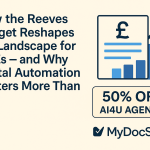We have recently released a SSO capability and wanted to explain what SSO is, what are the risks involved in using it, why it may be a good idea for you, and how to set it up.
Introduction
Single Sign-On (SSO) is a technology that allows users to access multiple applications with a single set of login credentials, eliminating the need to remember multiple passwords. This enhances security while improving user convenience. In today’s digital environment, organizations prioritise SSO to streamline authentication and reduce the risks associated with password fatigue and credential theft. MyDocSafe’s SSO solution is designed to integrate seamlessly with Google Workspace, enabling businesses to manage authentication efficiently within their existing ecosystem.
The Business Case for SSO
SSO significantly enhances security by reducing the number of credentials a user must manage, thereby lowering the risk of password reuse or phishing attacks. It also improves productivity by allowing employees, clients, and partners to access multiple services without repeated logins. From an IT perspective, SSO minimises administrative burdens by centralizing user authentication, reducing password reset requests, and ensuring better compliance with security policies.
How SSO Works
SSO operates by delegating authentication to an Identity Provider (IdP)—in this case, Google Workspace. When a user attempts to access MyDocSafe, they are redirected to Google for authentication. If successfully verified, Google sends an authentication token back to MyDocSafe, granting access without requiring additional credentials. MyDocSafe leverages standard authentication protocols such as SAML 2.0, ensuring secure and efficient communication between the IdP and MyDocSafe.
MyDocSafe’s SSO Solution
MyDocSafe offers Google Workspace SSO integration, allowing organizations to use their existing Google credentials to access MyDocSafe securely. This integration eliminates the need for separate usernames and passwords, reducing login friction while improving security. IT administrators can configure access settings, enforce multi-factor authentication (MFA) through Google, and maintain centralised control over user authentication policies. The setup process is simple and requires minimal configuration, ensuring a seamless experience for businesses of all sizes.
Use Cases & Industries
- Accounting & Finance: Firms can ensure that only authorised employees access sensitive financial documents without needing separate login credentials.
- Legal & Compliance: Law firms and compliance teams benefit from secure access to contracts, agreements, and case files, reducing the risk of unauthorised data exposure.
- HR & Employee Onboarding: HR departments streamline access to employee portals, ensuring that new hires and existing staff use their Google credentials for secure authentication.
- SMEs & Enterprises: Businesses of all sizes benefit from centralised identity management, reducing IT overhead and improving security compliance.
Common Challenges & How MyDocSafe Solves Them
One common challenge with SSO adoption is compatibility with legacy systems, which may not support modern authentication protocols. Since MyDocSafe is designed with SAML 2.0 compatibility and integrates with Google Workspace, it ensures a seamless and secure authentication process. Another challenge is user resistance to change, which can be mitigated through clear communication and training. Additionally, organizations may worry about security risks associated with compromised Google accounts, but this is addressed by enforcing multi-factor authentication (MFA) within Google Workspace and monitoring account activity.
Getting Started with SSO in MyDocSafe
Enabling SSO in MyDocSafe is straightforward and is available on Enterprise plans. First, MyDocSafe enables SSO for a particular organization and domain. The organization must enable SAML-based authentication, which requires generating a certificate and specifying MyDocSafe as a trusted service provider. MyDocSafe account owner can then add selected team members to the MyDocSafe account. Invited team members can access their MyDocSafe accounts without having to create new credentials. If any issues arise, troubleshooting steps such as verifying SAML response settings and checking Google Admin Console logs can resolve potential authentication errors.
Future Trends in SSO & Identity Management
SSO continues to evolve, with passwordless authentication and biometric verification gaining traction as more secure alternatives. AI-driven authentication mechanisms are also emerging, using behavioural analytics to detect potential security threats in real-time. Google is investing heavily in Zero Trust security models, ensuring continuous verification rather than relying on a single login event. These innovations will shape the future of identity management, making authentication both more secure and user-friendly.
Why Choose MyDocSafe for SSO?
MyDocSafe provides a seamless SSO experience tailored for organizations that rely on Google Workspace for identity management. Our integration ensures secure authentication, streamlined user access, and reduced administrative workload.
Risks
Offering Single Sign-On (SSO) to members of an organization comes with several risks and challenges, even though it significantly improves security and user experience. Below are the key risks involved and how organizations can mitigate them:
-
Single Point of Failure (SPOF)
- Risk: If the Identity Provider (IdP) (e.g., Google Workspace) goes down, all connected applications become inaccessible, leading to productivity loss.
- Mitigation:
- Implement redundancy with a secondary login method (e.g., backup admin accounts).
- Ensure Google Workspace uptime monitoring and plan for contingencies.
- Use offline access where possible for critical applications.
-
Account Compromise Risk
- Risk: If a hacker gains access to an employee’s Google Workspace account, they can automatically access all SSO-connected applications, leading to data breaches.
- Mitigation:
- Enforce Multi-Factor Authentication (MFA) for all users.
- Implement risk-based authentication (e.g., location-based or device-based restrictions).
- Require strong password policies and regular password updates.
- Use Google’s security alerts to detect suspicious logins.
-
Insider Threats & Admin Exploitation
- Risk: A rogue or compromised Google Workspace admin could create new users, modify access permissions, or grant unauthorised access to MyDocSafe and other connected applications.
- Mitigation:
- Implement role-based access control (RBAC) to restrict admin privileges.
- Use admin activity logs to monitor suspicious actions in Google Workspace.
- Require two-person approval for critical admin changes (e.g., adding users).
-
Dependency on Third-Party Security
- Risk: Since Google Workspace is responsible for authentication, a vulnerability in Google’s infrastructure could affect all connected applications.
- Mitigation:
- Ensure Google Workspace security best practices are followed (e.g., restricted API access, strong encryption).
- Regularly review Google security updates and incident reports.
- Encourage employees to use hardware security keys (e.g., YubiKey) for additional protection.
-
Incomplete User Deprovisioning
- Risk: When an employee leaves the organization, if their Google Workspace account isn’t properly deactivated, they retain access to MyDocSafe and other critical business apps.
- Mitigation:
- Automate deprovisioning workflows using Google Workspace admin settings.
- Conduct regular user access audits to detect unused or orphaned accounts.
- Use Google Workspace API integration for automatic deactivation of users across SSO-connected apps.
-
Shadow IT & Unauthorised Apps
- Risk: Users may unknowingly connect unapproved third-party apps to Google Workspace using OAuth, leading to data exposure.
- Mitigation:
- Restrict OAuth app access using Google Workspace security settings.
- Monitor Google Admin Console logs for unauthorised app connections.
- Educate employees about risks of connecting third-party apps.
-
Compliance & Regulatory Risks
- Risk: If you do not configure SSO properly, it may fail compliance audits (e.g., GDPR, HIPAA, ISO 27001) by exposing sensitive user data.
- Mitigation:
- Ensure MyDocSafe SSO settings align with regulatory compliance standards.
- Regularly review access logs and compliance reports in Google Admin Console.
- Implement data residency and encryption policies for sensitive data.
-
User Resistance & Training Gaps
- Risk: Employees unfamiliar with SSO might resist adoption or struggle with login issues, leading to increased IT support requests.
- Mitigation:
- Provide training sessions and user-friendly SSO onboarding guides.
- Set up a self-service portal for password recovery and troubleshooting.
- Offer helpdesk support for common SSO issues.
-
Final Thoughts:
While SSO enhances security and convenience, organizations must proactively address these risks to ensure secure authentication and minimise vulnerabilities. By implementing strong access controls, monitoring activity logs, enforcing MFA, and training users, businesses can safely leverage Google Workspace SSO with MyDocSafe while maintaining high security standards.
Conclusion & Call to Action
Implementing SSO with Google Workspace and MyDocSafe enhances security, improves user experience, and reduces administrative burdens. By leveraging an existing Google identity infrastructure, organizations can enforce strong authentication policies without disrupting workflow. Ready to upgrade your security and efficiency? Contact us today to set up MyDocSafe SSO, book a demo, or start a free trial!