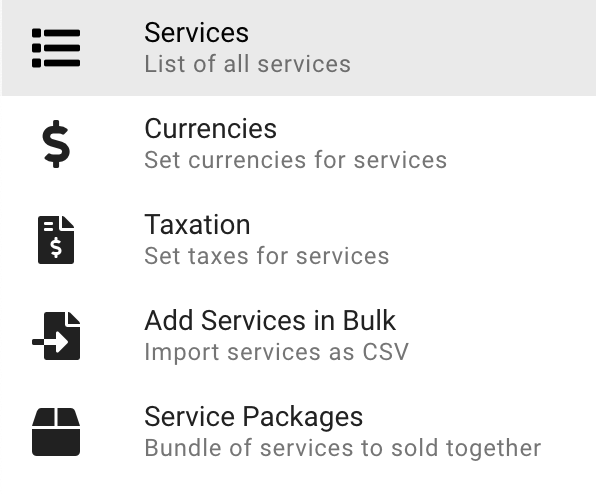We have released Sales Flows, our e-commerce solution for professional services firms!
SalesFlows replace Proposals and are included in all subscriptions at no extra cost. We thought hard of an appropriate name for this new feature. SalesFlows won because it does what it says on the tin: it is a combination of Sales and Workflows. In fact, it is a Worklfow with a Sales widget.
Our legacy product, Proposals, will be depricated soon. New users will no longer see Proposals in their accounts. Existing subscribers who do use Proposals are encouraged to migrate to SalesFlows before support ends at the end of 2023.
This is the first release of two. In this release we enabled SalesFlows settings pages and the Quote and Payment widget in workflows. In the next release we will allow users to send SalesFlow outside of client portals.
What you can do with Sales Flows
The list of features is long and growing, but should not be much of a surprise. The feature enables you to sell complex services through secure portals.
-
define and your services and prices manually or via a CSV uploader (so you can create a central place where your prices live so that every persom responsible for selling in your firm can know what to sell and for how much)
-
group your services into sections or groups (this feature makes presentation of services more user friendly)
-
assemble packages from a list of services (packages are ideal if you segment your clients based on complexity, size or geography)
-
configure prices in multiple currencies (yes, we enable internationl billing)
-
define sales taxes or value-added taxes
-
assemble quotes and proposal via client portals using packages or individual servicess
-
charge your clients via Stripe (0.5% MyDocSafe fee applies)
-
send quotes and proposals without portals (coming soon)
What is a difference between a Quote and a Proposal?
-
A quote is a list of services and prices that you want your client to review and accept
-
A Proposal is a quote that also requires a payment. After a quote is accepted, your client wil be asked to provide card details (via Stripe, our payment partner)
How to get started?
- Configure your Sales Flow settings. Go Home/Sales Flows

- Then go to a portal of your choise and create a new worklfow. Add ‘Services and Payment’ widget

- Send the workflow

In the next release you will be able to send SalesFlows without portals!