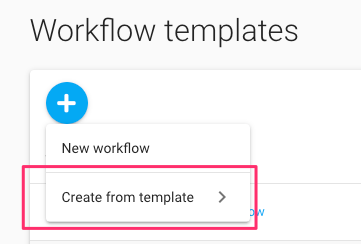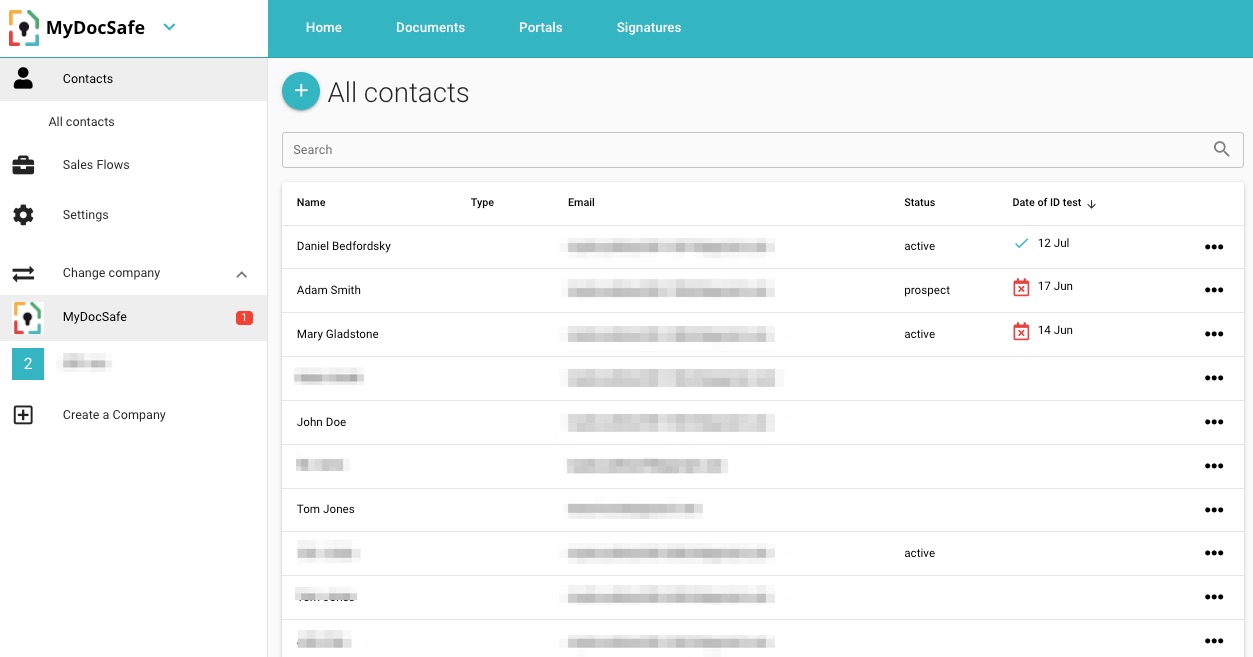Defining a library of workflow templates.
A library of workflow templates is a collection of pre-designed, standardized, and reusable workflow structures that businesses or individuals can use as a starting point for various processes and tasks. These templates are typically created to streamline and automate common business processes, saving time and ensuring consistency in how tasks are carried out.
Here are some key points about a library of workflow templates:
- Pre-Designed Workflows: Workflow templates are pre-built, meaning they come with predefined steps, tasks, and rules. These templates can cover a wide range of processes, such as project management, customer onboarding, approval processes, content creation, and more.
- Customizable: Users can often customize these templates to match their specific needs. They can add or remove steps, modify task assignments, adjust deadlines, and tailor the workflow to their unique requirements.
- Efficiency and Consistency: The primary benefit of using workflow templates is to improve efficiency and ensure consistency in how tasks are completed. Standardizing processes can reduce errors and enhance productivity.
- Automation: Many workflow templates are designed to work with workflow automation tools or software. This allows for the automation of routine tasks, notifications, and approvals as part of the workflow.
- Time-Saving: Templates can save time by eliminating the need to create workflows from scratch. Users can simply select a relevant template and adapt it to their specific use case.
- Documentation: Workflow templates often come with built-in documentation, making it easier for team members to understand and follow the defined processes.
- Collaboration: Some workflow templates are integrated with collaboration tools, allowing teams to work together on tasks and projects more effectively.
- Scalability: Workflow templates can be scaled to meet the needs of both small and large organizations. As the business grows or changes, workflows can be adjusted accordingly.
- Compliance and Quality Control: In regulated industries, workflow templates can ensure that processes adhere to industry standards and compliance requirements. They can also help maintain quality control by standardizing procedures.
- Variety of Use Cases: Workflow templates can be used across various industries and for different purposes, including HR processes, marketing campaigns, content creation, IT support, customer service, and more.
Many organizations use workflow templates to optimize their internal processes, enhance project management, and improve customer service. There are various workflow management and automation tools available in the market that offer libraries of templates, making it easier for businesses to get started with standardized and efficient processes.
This is where MyDocSafe is heading next.
Each industry we serve does things slightly differently and therefore needs a slightly different portal configuration. Even within the same industry, companies use different templates and processes for, what one might expect, standard ways of dealing with clients. Just remember last time you tried to switch insurers. The new one asked pretty much the same questions as the old one, but in a different order. Most companies try to standardise and document similar processes through process maps and over the years try to optimise or digitise them as much as possible. Or not. In practice, once a process is set and approved it changes only when something material or dramatic happens:
- a new breakthrough technology emerges
- a new piece of legislation is introduced
- the company is acquired by a competitor
- or the CEO hires a consultant to review existing workflows
Let’s take the slog and drama out of process optimisation and software configuration by introducing a library of workflow templates that can be easily cloned, amended and deployed. We are starting with two which we see used by our customers:
- Employee onboarding workflow
- Client onboarding workflow (for UK accountants)
We will keep adding new ones, hopefully lead by our clients’ feedback and requirements. So, if your hiring process is more complex than usual, do let us know so that we can expand the basic workflow template. Similarly, if you are not based in the UK or are not an accountant, your client onboarding journey is likely to vary from our template. We want to hear from you as well.
What processes are you trying to standarise?
There are many more client-facing processes that are easily standardizable – they typically involve routine tasks and well-defined procedures. Clearly, standardization in these processes helps improve efficiency, consistency, and quality of service. If your business is rethinking its client-facing processes, here is a cheat sheet list of most important process categories. We added “MyDocSafe” in the brackets next to those processes where we currently operate:
- Onboarding and Registration (MyDocSafe): The process of onboarding new clients, customers, or users can be standardized by creating a clear and uniform set of steps for account creation, data collection, and document submission.
- Customer Support and Helpdesk: Standardized procedures for handling customer inquiries, troubleshooting common issues, and escalating more complex problems can enhance customer service quality.
- Appointment Scheduling: If your business provides appointments, you can standardize the scheduling process, including availability, booking confirmations, reminders, and follow-up procedures.
- Billing and Invoicing (MyDocSafe): Standardized billing and invoicing processes ensure accuracy, consistency, and timely delivery of financial documents to clients.
- Order Processing: For businesses that deal with orders, such as e-commerce, having a standard order processing workflow can improve order accuracy and delivery times.
- Complaint Handling: Create a standardized process for addressing and resolving client complaints or feedback to ensure a consistent approach to addressing concerns.
- Client Surveys and Feedback Collection (MyDocSafe): Develop standard methods for collecting and analyzing client feedback to make improvements based on their input.
- Client Education and Training (MyDocSafe): Standardized training materials and procedures for educating clients on your products or services can lead to more consistent understanding and usage.
- Client Onboarding for Services (MyDocSafe): If you offer services, establish a standardized process for introducing clients to your service offerings and guiding them through what to expect.
- Client Check-Ins and Follow-ups: Define regular intervals and methods for checking in with clients to assess their satisfaction and needs.
- Compliance and Regulatory Processes (MyDocSafe): In industries with strict compliance and regulatory requirements, standardizing processes related to client data security, privacy, and reporting is essential.
- Sales and Lead Generation: Standardize the sales process, including lead qualification, lead nurturing, and closing deals. This ensures a consistent approach to converting leads into clients.
- Client Data Management (MyDocSafe): Standardize data entry, storage, and retrieval processes to maintain accurate client information and ensure data privacy and security.
- Contract and Agreement Management: Create standardized templates and procedures for drafting, reviewing, and finalizing contracts and agreements with clients.
- Client Exit and Termination: Establish a standardized process for client terminations, including data archiving, account closure, and exit interviews.
While these processes are generally easier to standardize, it’s important to remember that some flexibility may still be required to accommodate specific client needs or unique situations. The key is to strike a balance between standardization for efficiency and the ability to adapt when necessary to provide excellent client service.
Do let us know what you think: customerservices@mydocsafehq.com