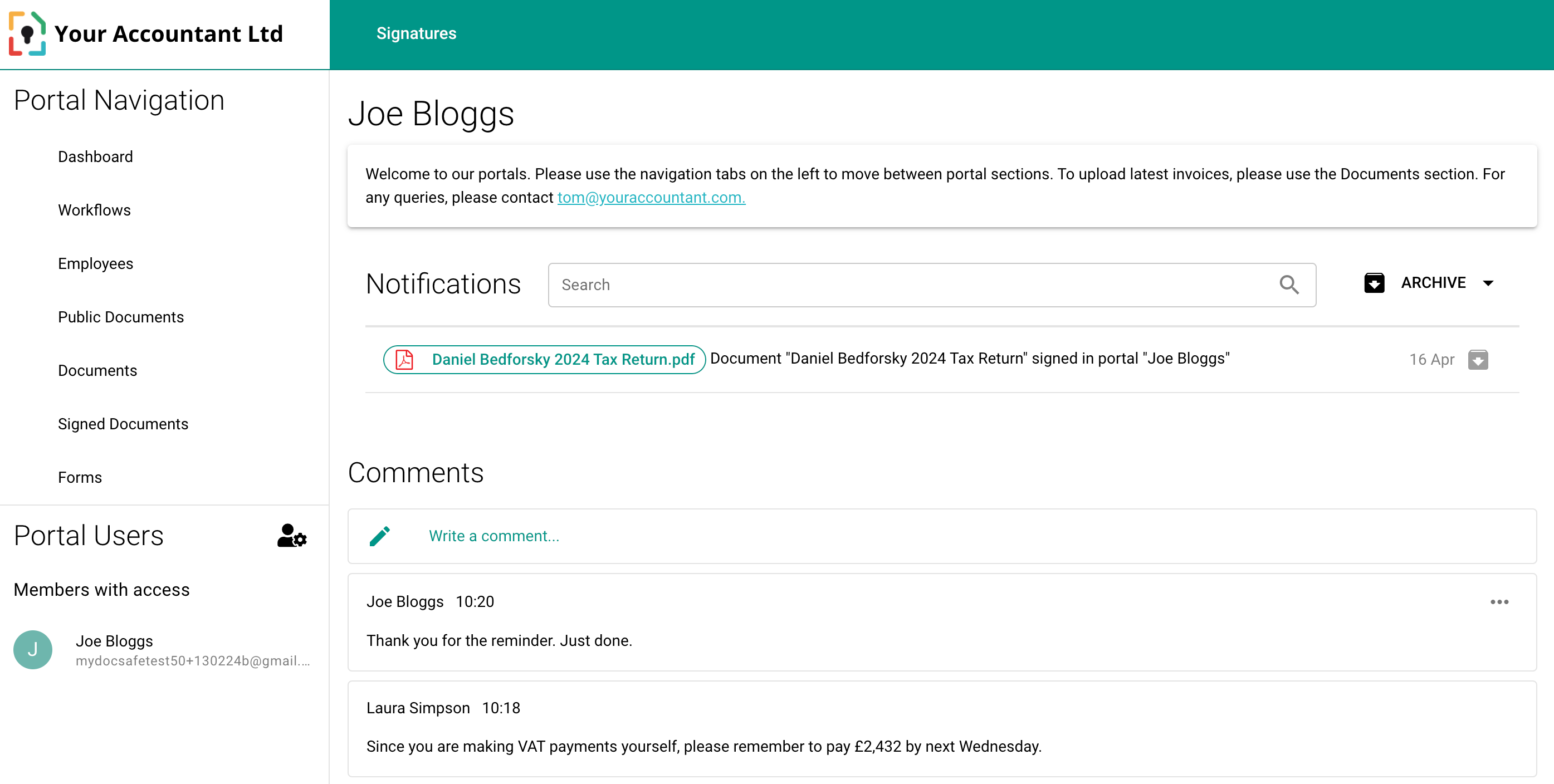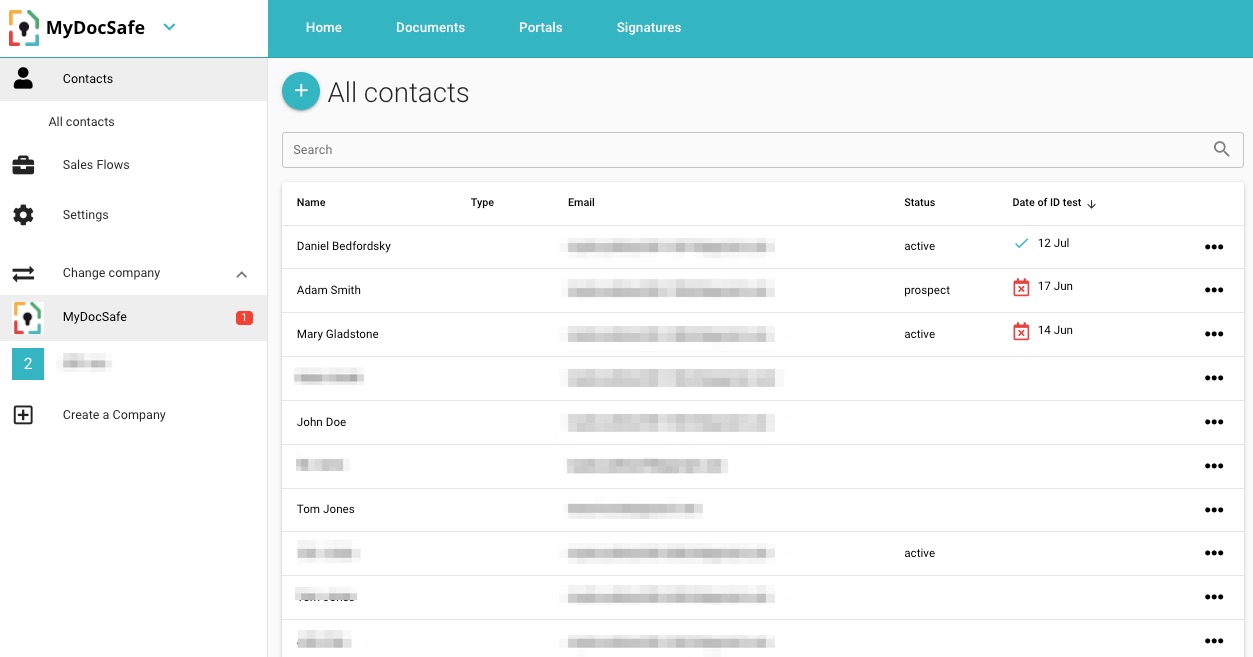Introduction to Portal Dashboards
What is a portal dashboard?
Dashboards are everywhere. Most tell you the bad news: from those that tell you how much you have spent last week and on what to those that flag information about overdue tasks, missed deadlines and unmet goals. In the world of traditional CRMs, each client sheet has a dashboard, which shows the status of client communication and tasks and is internal to the firm. Whether the dashboard is useful depends on whether it updates automatically, whether the input information is meaningful and whether anyone ever bothers to take a look at it. In the context of a client portal, a dashboard is part of that portal which is shared and visible to both the client and the professional. That is the crucial difference.
Adding a portal dashboard to an otherwise dry and rather uninspiring ‘data room’ is increasingly what makes or brakes portal adoption by clients. Everyone is busy and distracted. If a client logs into a portal they should know what to do next. The dashboard is the starting page which should provide that information.
A useful portal dashboard should
- remind the client where they are and what they should do next
- record and display the summary of actions done in the portal (for the client and the professional to see)
- allow all involved parties to securely communicate with each other either via encrypted messages or post-it notes left on the dashboard
The benefits are obvious:
- better client engagement and satisfaction,
- secure and up-to-date document repository
- lower volume of “low-value” communication that is difficult to monetise (such as “can you please send me this or remind me of that”), and most importantly,
- enablement of asyncronous working: complex tasks can move from the professional to the client and back to the professional without the need of real-time communication.
Setting Up a Client Portal Dashboard in MyDocSafe
MyDocSafe client portals come with a dashboard out-of-the-box. What is on them depends on your preferences and way of working with clients. You can also turn them off if you want (although that is not recommended). Instructions on how to turn on the dasbhoard and how to configure it are available here.
Conclusion and Next Steps
We believe that portal dashboards are here to stay. It is a bit of an art of making them work for the business and your clients. In its most basic form, the dashboard simply makes communication and project delivery faster and smoother. If you stop at that you are missing an opportunity or two. Here are some more advanced and ambitious uses of the portal dashboard:
- inform about other services your clients might be interested in purchasing
- self-service purchase of other services
- auto-update of KYC information and periodic re-run of identity verification checks
- a private AI bot that automates most of the low value communication