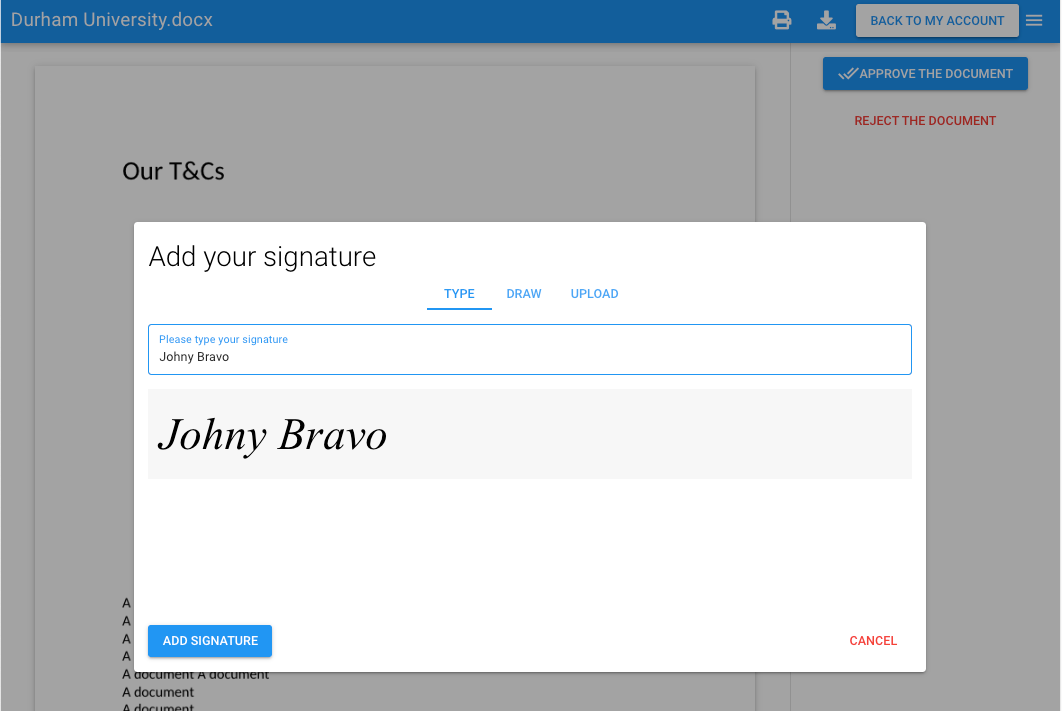Welcome to our first September release announcement. Here is what is new:
- New e-sign experience
- We started upgrading our electronic signature user experience. It is a multi-phase process because of a large number of scenarios our platform can be used for. We started with ‘document approval’ – self-approving documents by end users in portals or signing documents sent for signing through third party applications. This release also upgraded the scenario that uses signature tags (such as [#signature.1#]). If you don’t remember what those tags mean, here is a quick reminder: if you send a number of documents for “quick approval” by multi-selecting them and clicking ‘send for quick approval’, we assemble a workflow and send it to the signer. If the signature tags are included in the documents, we will know where to put the signature fields. If the signature tags are missing, we will append the signature to the certificate which is added to the end of the final PDF document.
- The upgrade makes signing on mobiles a lot easier.
- We will progressively upgrade other e-signature scenarios in the coming days and weeks.
- New languages
- We have added Dutch and Italian to the list of languages our users can switch to. Note that some of our email templates (such as ‘portal invite’ template) are also localised into the language of your choice which means that if you switch the language to, say, Dutch, and invite a user to a portal, the invitation will also be in Dutch.
- Note that the language a user will see after they login to a portal will default to the browser’s default language. So a Polish user will see Polish in their portal. Note that the tab names, if used, are not automatically translated. If the browser’s default language is not supported by us, we will show English.
- To change the language of the platform click on the ‘avatar’ icon in the top right corner, click on ‘personal settings’ and ‘localisation’ and select your preferred language.
- Extended esign expriry period
- Many of you did not like the 30 day esign expiry limit. We increased it to 60 days. If you have changed the limit to a lower number, the new limit will not affect you. If you used our default 30 day number, the setting will be automatically increased to 60.